1. git init 을 하면, 하단에 master 표시가 나옴
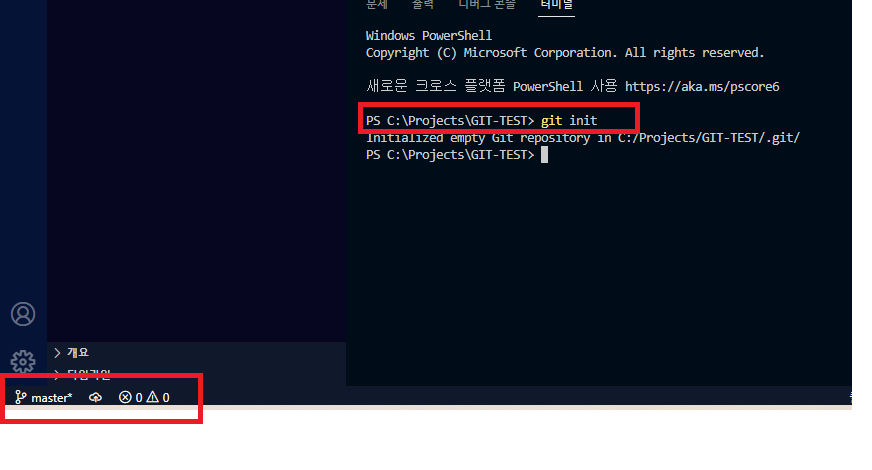
2. git status
현재 깃의 상태를 나타낸다.
PS C:\Projects\GIT-TEST> git status
On branch master <============== master 란 브랜치에서 작업중이다.
No commits yet <============== commit 된게 없다. 작업 내역(버전)
Untracked files:
(use "git add <file>..." to include in what will be committed)
index.html <============== 추적되고 있지 않은 파일은 index.html 파일이다.(추적 장치가 안달려 있다라는 의미)
nothing added to commit but untracked files present (use "git add" to track)
3. git add
추적 장치를 달아주자.
PS C:\Projects\GIT-TEST> git add . <=== 작업 디렉토리상의 변경 내용을 스테이징 영역(staging area)에 추가
<=== 동일 결과 명령어로... git add index.html..그런데 파일이 많아지면 일일이 치기 어려워짐
PS C:\Projects\GIT-TEST>
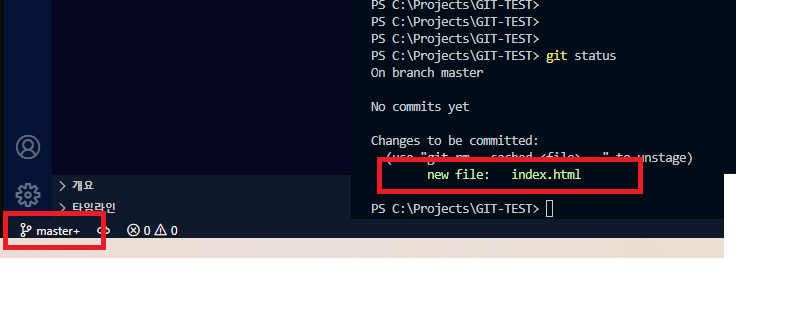
위와 같이 master에 + 부호가 붙고, git status 로 보면..new file: index.html 이 추가된 걸 볼 수 있다.
4. git commit
버전을 생성하겠다의 의미
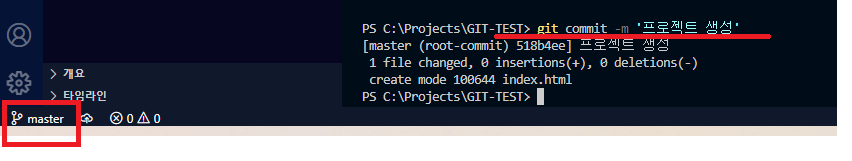
5. git log
commit 로그를 볼수 있음.
PS C:\Projects\GIT-TEST> git log
commit 518b4ee4953973c48e69e44322568a6baff15347 (HEAD -> master) ====> commit 의 id 값에 해당
Author: wizarddennis <travlInfo4you@gmail.com>
Date: Mon Aug 22 12:11:55 2022 +0900 =====> commit 날자
프로젝트 생성
PS C:\Projects\GIT-TEST>
6. 파일 편집후 살펴보기
VSCode 오른쪽에 M 자 생김. Modified 의 약어.
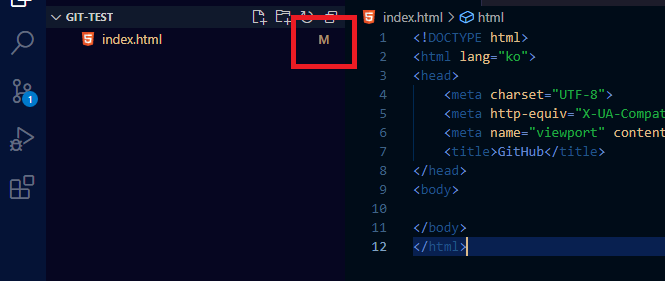
PS C:\Projects\GIT-TEST> git status
On branch master
Changes not staged for commit:
(use "git add <file>..." to update what will be committed)
(use "git restore <file>..." to discard changes in working directory)
modified: index.html
no changes added to commit (use "git add" and/or "git commit -a")
PS C:\Projects\GIT-TEST>
7. 스테이징 영역에 추가하기
PS C:\Projects\GIT-TEST> git add . ===> 작업 디렉토리상의 변경 내용을 스테이징 영역(staging area)에 추가하기
PS C:\Projects\GIT-TEST> git status
On branch master
Changes to be committed:
(use "git restore --staged <file>..." to unstage)
modified: index.html
PS C:\Projects\GIT-TEST>
8. commit (다른 버전) 만들기..
PS C:\Projects\GIT-TEST> git commit -m '타이틀 태그 수정'
[master 0ad9d90] 타이틀 태그 수정
1 file changed, 12 insertions(+)
PS C:\Projects\GIT-TEST>
PS C:\Projects\GIT-TEST> git status
On branch master
nothing to commit, working tree clean
PS C:\Projects\GIT-TEST>
9. git log 로 변화 내역 확인
PS C:\Projects\GIT-TEST> git log
commit 0ad9d908cf46146b303b5df828f8e894f9b3381d (HEAD -> master) ==> 전체 목록에서 현재 버전으로 HEAD->master 로 표시됨...HEAD는 현재 버전을 나타내는 키워드이다. 현재 버전은 master 라는 브랜치로 만들어져 있다.
Author: wizarddennis <travlInfo4you@gmail.com>
Date: Mon Aug 22 14:23:02 2022 +0900
타이틀 태그 수정
commit 518b4ee4953973c48e69e44322568a6baff15347
Author: wizarddennis <travlInfo4you@gmail.com>
Date: Mon Aug 22 12:11:55 2022 +0900
프로젝트 생성
PS C:\Projects\GIT-TEST>
'Infra > Git' 카테고리의 다른 글
| 브랜치 병합, 충돌 해결 (0) | 2022.08.22 |
|---|---|
| 브랜치 관리(생성,삭제,이동) (0) | 2022.08.22 |
| git 설치하기 (0) | 2022.08.21 |
| Git SourceTree 배포하기 (0) | 2022.05.16 |
| 소스트리에서 브랜치(branch), 머지(merge), 체크아웃(checkout) 이해하기 (0) | 2022.04.28 |


댓글