원문 : https://cloudcone.com/docs/article/how-to-fix-the-repository-is-not-signed-error-on-ubuntu-20-04/
한줄요약 : 문제가 되는 개인 PPA 를 아래 그림과 같이 Software & Update (소프트웨어 & 업데이트) 에서 삭제하고 재시도 해라
PPA (Personal Package Archive) :
- a platform that allows developers to make available their own repositories and distribute their applications.
the 4 main repositories. Each version of Ubuntu comes with 4 main repositories:
1) Main – Maintained by Canonical and provides free and opensource software.
2) Universe – Maintained by the Community and provides free and opensource software.
3) Restricted – Contains proprietary drivers for additional devices.
4) Multiverse – Contains copyright-restricted software.
Ubuntu’s APT package manager stores a list of repositories in the /etc/apt/sources.list file.
Resolving the ‘repository is not signed’ issue
To resolve this error, you need to delete the troublesome PPA from your the repository on your system. To achieve this, launch the ‘Software and Updates’ tool as shown.
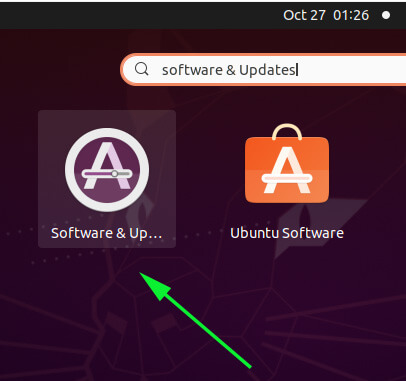
On the ‘Software & Updates‘ window, click on the ‘Other Software‘ tab. Next, click to uncheck and purge the problematic PPAs.
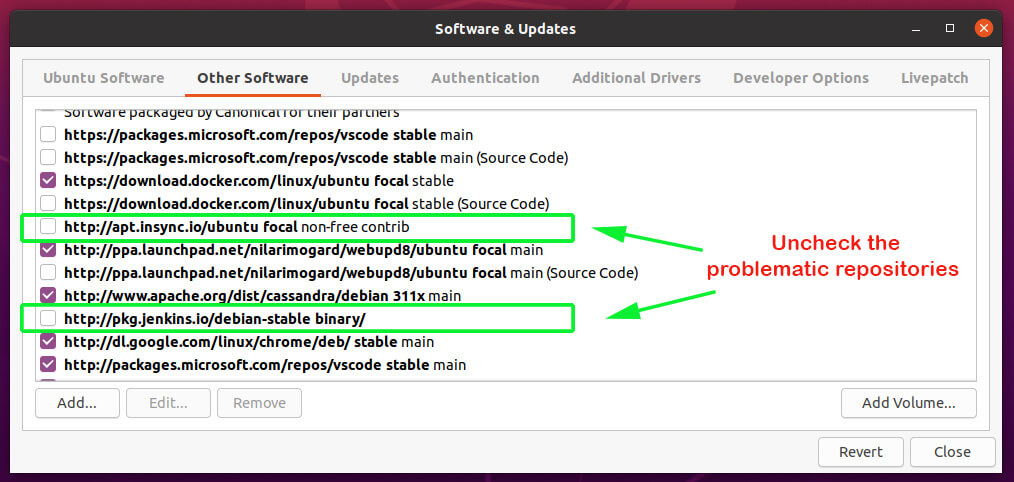
Provide your password to authenticate the removal of the repositories in question.
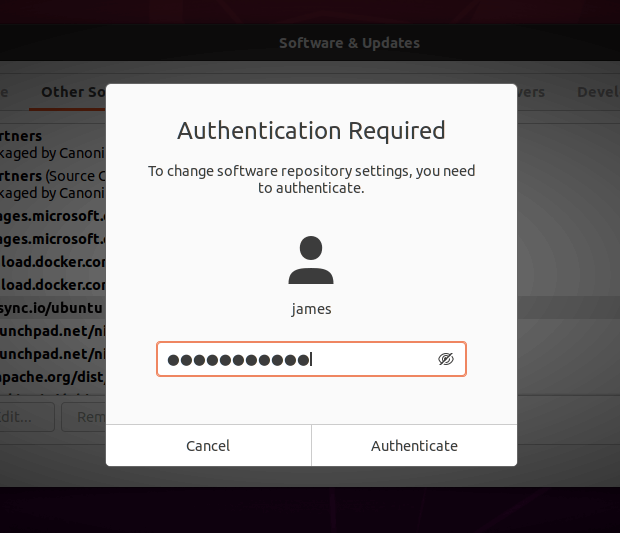
'Infra > Ubuntu-Linux' 카테고리의 다른 글
| wine 6.9 32bit로 build 하기 (0) | 2021.06.03 |
|---|---|
| wine 6.9 build - (64bit로)하기 (0) | 2021.06.03 |
| wine 6.9 설치 (0) | 2021.06.03 |
| 우분투 꾸미기...테마 (0) | 2021.06.03 |
| 맥분투 만들기 (0) | 2021.06.02 |
댓글